Week 2 - Sack Style
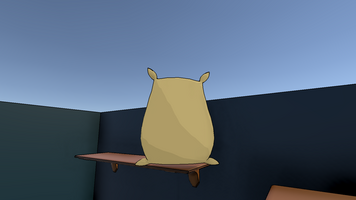
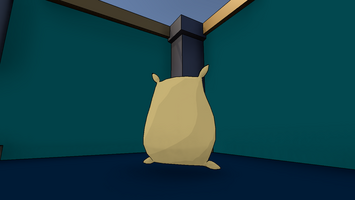
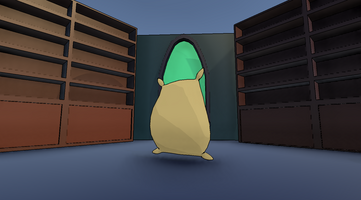
Unfortunately, I have been really busy this week and unable to work as much as I wanted on adding more features into Sack Investigation. I didn’t want to add things I was going to rush and need to do again later down the line, so instead I focused on Admin work and experimenting with some styles.
I want to get into better habits of creating documentation for my projects just to keep my pipeline as clean as possible. One of these documents was a mechanics list. Many times I have ideas that come to my head but I am in no state to act on them, its dangerous to just keep them in my head so I thought it would be best to jot them down. I created the table in google sheets as an effort to improve my skillsets in production tools as they are very sought after in the industry. Hopefully, I can add more mechanics onto this sheet by actually running polls and getting peoples feedback on what I should do with the game next.
In terms of experimenting with style, I want to explore cartoony effects to emulate the Disney style the sack came from. I started with a simple Screen Shader for the outlines, to explain it without going into extreme details, it essentially detects if the normals or the colour between surfaces change and draws a line based on the difference. Its not always exact but does make for a good concept of the intended style. Another shader I used for a more cartoon effect was Cell Shading, where the light shined onto objects is broken up to segments to create flat shading.
Files
Sack Investigation
A weekly updated project, feedback much appreciated!
| Status | In development |
| Author | CJC |
| Genre | Puzzle, Platformer |
| Tags | 3D, Funny, Puzzle-Platformer, Roguelite, saaaaack, saaaack, saaack, saack, sack |
More posts
- Week 5 – Move Like A Sack7 hours ago
- Week 4 - Objectively Sack8 days ago
- Week 3 - Explosions and Slacking Sacks14 days ago
- Week 1 - Enter Sack29 days ago

Comments
Log in with itch.io to leave a comment.
:O outline shader with normal detection is insane. is it any better than using backface rendering for the outline effect?
Its more performance heavy but it means you don't have to create a new material/ renderer another mesh for every object. also it get detect difference between colours that the inverted hull method struggles with sometimes. :) #Sack